Mastering Efficiency: Task Automation Apps for Android
In our fast-paced digital age, the demand for increased productivity and efficiency has never been higher. Thankfully, Android users can harness the power of task automation apps to streamline their daily routines and make the most out of their devices. From automating repetitive tasks to optimizing device performance, these apps are designed to simplify your life and boost productivity. In this article, we will explore some of the top task automation apps available for Android, helping you take control of your smartphone and enhance your overall efficiency.
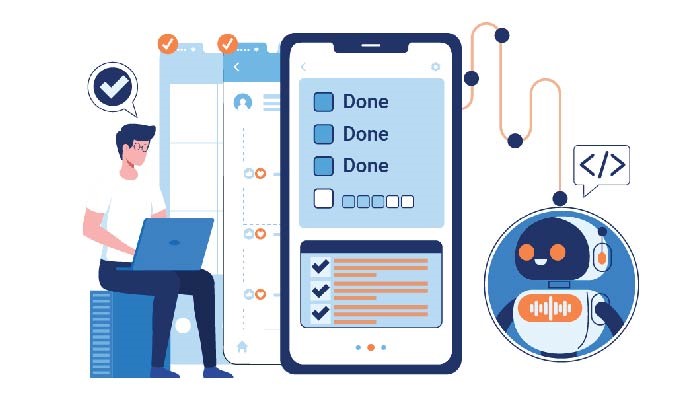
Understanding Task Automation
Before delving into specific apps, let’s grasp the concept of task automation. Task automation involves programming your device to perform specific actions automatically, saving you time and effort. This can include tasks such as sending automated messages, adjusting settings based on your location, or even scheduling routine device maintenance. Android, being an open-source platform, allows users to customize and automate various aspects of their smartphones through dedicated apps.
Tasker: The Powerhouse of Automation
Tasker stands out as one of the most versatile and powerful task automation apps for Android. With an intuitive interface and a vast array of features, Tasker enables users to create complex automation routines known as “tasks.” Users can set triggers and conditions for these tasks, allowing the device to respond automatically to specific events or situations.
Some popular use cases for Tasker include automating Wi-Fi connections based on location, scheduling text messages, and launching specific apps at designated times. The app’s flexibility and extensive support for plugins make it a favorite among Android enthusiasts who want complete control over their device’s automation capabilities.
Macro Droid: Simplifying Automation
For users seeking a more user-friendly approach to task automation, Macro Droid is an excellent choice. This app employs a straightforward “macro” system, where users can create automation sequences with a few taps. The app features a variety of predefined templates for common tasks, making it accessible even for those new to automation.
Macro Droid allows users to automate tasks based on triggers like device events, connectivity changes, or specific time intervals. Whether it’s automatically silencing your phone during meetings or toggling settings based on your location, Macro Droid simplifies automation without compromising functionality.
Automate: Visual Programming for Everyone
Automate takes a unique visual programming approach to task automation, making it accessible for users with little to no coding experience. The app employs a flowchart-style interface, allowing users to create automation sequences by connecting various blocks that represent actions and conditions.
With a wide range of pre-built blocks and the ability to create custom ones, Automate offers flexibility and simplicity. Users can automate tasks such as sending emails, updating social media, or controlling device settings with ease. The visual nature of Automate makes it an excellent choice for those who prefer a more intuitive approach to automation.
IFTTT: Connecting Your Apps and Devices
IFTTT, short for “If This Then That,” is a popular automation platform that goes beyond just Android devices. It allows users to create “applets,” which are simple automation sequences triggered by specific events. IFTTT supports a wide range of apps and devices, making it a powerful tool for creating cross-platform automation.
For Android users, IFTTT can automate tasks such as backing up photos to cloud storage, automatically posting on social media, or even turning on smart home devices based on your location. The app’s extensive library of applets, combined with its compatibility with various services, makes it a versatile choice for those looking to integrate their Android device into a broader automation ecosystem.
AutomateIt: Simplified Rules for Automation
AutomateIt is designed for users who want a quick and easy way to automate common tasks without diving into complex configurations. The app employs a rule-based system, allowing users to create automation rules that trigger specific actions based on predefined conditions.
With a variety of built-in rules and the ability to create custom ones, AutomateIt caters to users with different automation needs. Whether it’s automatically adjusting screen brightness, toggling settings based on battery level, or launching apps in specific locations, this app provides a simplified yet effective approach to task automation.
Conclusion:
Task automation apps for Android empower users to take control of their devices, making everyday tasks more efficient and freeing up valuable time. Whether you are a power user looking for extensive customization options or a casual user seeking simplicity, there’s a task automation app for everyone. From the powerhouse Tasker to the user-friendly Macro Droid, the visually intuitive Automate, the cross-platform IFTTT, and the rule-based AutomateIt, these apps offer a range of features to suit various preferences and automation needs. By incorporating task automation into your Android experience, you can maximize productivity and enjoy a more streamlined and efficient digital life.



