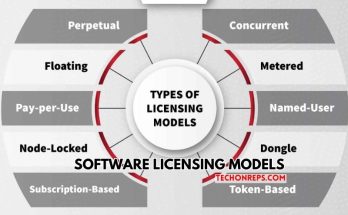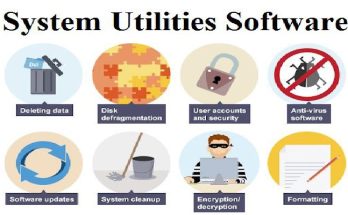Navigating iOS 16 Public Beta Issues: Addressing Common Issues and Solutions
Are you ready to dive into the exciting world of iOS 16 Public Beta Issues? With new features and enhancements waiting to be explored, it’s time to take your iPhone experience to the next level. However, before you embark on this journey, let’s address some common issues users might encounter and discover solutions to ensure a smooth sailing through the beta phase. Let’s navigate through the ups and downs of iOS 16 Public Beta together!

How to install iOS 16 Public Beta
Excited to get your hands on the latest features of iOS 16? Installing the public beta is a great way to explore what’s coming next from Apple. Before diving in, remember to back up your device. This ensures that your data is safe in case anything goes awry during the installation process.
To install iOS 16 public beta, start by enrolling in the Apple Beta Software Program using your Apple ID. Once enrolled, navigate to the beta software profile download page and follow the on-screen instructions to download and install the profile on your device.
After installing the profile, go to Settings > General > Software Update on your device. You should see the option to update to iOS 16 public beta. Tap ‘Download and Install’ and follow the prompts until the installation is complete.
Keep in mind that beta versions may have bugs or issues, so proceed with caution if you rely heavily on your device for essential tasks. Enjoy exploring all that iOS 16 has to offer!
Common Issues Faced by Users
One of the common issues faced by users when navigating iOS 16 Public Beta is battery drain. Many users have reported their devices losing power quickly, impacting overall usability. This can be frustrating, especially for those who rely heavily on their iPhones throughout the day.
Another prevalent issue encountered by users is app compatibility problems. Some apps may not work correctly or crash frequently, causing inconvenience and disruption to daily tasks. This can hinder productivity and lead to a less than optimal user experience.
Wi-Fi and Bluetooth connectivity problems have also been highlighted by users testing out iOS 16 Public Beta. Issues such as dropped connections or slow network speeds can be frustrating for that needing reliable internet access on the go.
System crashes and freezing are additional concerns that have been raised by beta testers. Unexpected reboots or unresponsive screens can disrupt workflow and potentially lead to data loss if not addressed promptly.
It’s essential for users exploring iOS 16 Public Beta to be aware of these common issues so they can troubleshoot effectively and make the most out of their testing experience without interruptions.
Solutions for Common Issues:
Experiencing some hiccups with iOS 16 Public Beta? Let’s dive into solutions for common issues users encounter. If you’re facing battery drain, start by checking and optimizing your app settings to reduce unnecessary background activity. You can also disable features like Background App Refresh.
For app compatibility issues, make sure all your apps are updated to their latest versions compatible with iOS 16 Public Beta. Deleting and reinstalling problematic apps might also do the trick in some cases.
When it comes to Wi-Fi and Bluetooth connectivity problems, try restarting your device or toggling the connections on and off. Resetting network settings could also resolve persistent connectivity issues.
System crashes and freezing can be frustrating but often alleviated by force restarting your device or updating to the latest beta version if available. Additionally, clearing cache data regularly can help maintain system stability.
– Battery Drain
Are you noticing your battery draining faster than usual after installing iOS 16 Public Beta? This is a common issue reported by many users. The new features and enhancements in the beta version can sometimes put a strain on your device’s battery life.
One way to address this is by adjusting your settings to optimize battery usage. Turn off background app refresh for apps that don’t require it, reduce screen brightness, and limit push notifications.
Another tip is to keep your apps updated. Developers often release updates to improve performance and fix bugs that could be causing excessive battery drain.
If the issue persists, consider restarting your device or performing a factory reset. Sometimes a simple reboot can help resolve underlying software issues that may be contributing to the problem.
Stay tuned for more tips on addressing common issues with iOS 16 Public Beta!
– App Compatibility Issues
App compatibility issues can be a frustrating roadblock for users diving into the iOS 16 Public Beta experience. From beloved apps crashing unexpectedly to essential ones simply refusing to open, these hiccups can disrupt your usual seamless smartphone routine.
Before getting disheartened, remember that app developers are also navigating the new software terrain of iOS 16. This means updates and patches are likely underway to address any compatibility gaps.
In the meantime, try checking for available app updates in the App Store regularly. Developers often release fixes specifically tailored for newer operating systems like iOS 16.
If an app continues to misbehave, consider reaching out directly to the developer’s support team. They may have insights or workarounds that could alleviate your woes until a more permanent solution is rolled out.
Remember, embracing beta versions comes with its share of quirks and challenges. Patience and proactive troubleshooting will be key as you navigate through any app compatibility hurdles on your iOS 16 Public Beta journey.
– Wi-Fi and Bluetooth Connectivity Problems
Wi-Fi and Bluetooth connectivity problems can be frustrating when using the iOS 16 Public Beta. Users may experience issues like dropped connections, slow speeds, or trouble pairing devices. When faced with these challenges, it’s essential to troubleshoot effectively.
To address Wi-Fi connectivity problems, try restarting your router or forgetting and reconnecting to the network. Updating your router firmware can also improve stability. For Bluetooth issues, make sure devices are within range and un-pair/re-pair if needed.
If problems persist, resetting network settings on your device can often resolve connectivity issues. Additionally, keeping both Wi-Fi and Bluetooth toggles up-to-date in Control Center could prevent future disruptions.
By following these troubleshooting steps and staying proactive about software updates, you can enjoy a smoother experience with Wi-Fi and Bluetooth connectivity on iOS 16 Public Beta.
– System Crashes and Freezing
System crashes and freezing can be frustrating when using iOS 16 Public Beta. These issues can occur due to software bugs or compatibility problems with certain apps. If your device is experiencing frequent system crashes or freezes, don’t worry, there are solutions you can try.
Consider restarting your device to see if that resolves the issue temporarily. If the problem persists, try updating all your apps to their latest versions as outdated apps may cause conflicts leading to crashes.
It’s also a good idea to report the issue directly to Apple through the Feedback app. This helps them identify and fix any underlying issues in future updates.
If none of these solutions work, you may need to restore your device from a backup or even consider reverting back to the stable iOS version until a more stable beta release is available.
Remember, system crashes and freezing are common in beta software versions like iOS 16 Public Beta but by following these steps, you can troubleshoot and improve your overall experience.
Tips for a Smooth Experience with iOS 16 Public Beta
Want to make the most out of your iOS 16 Public Beta experience? Here are some tips to ensure a smooth ride with the new software.
Before diving into the beta version, remember to back up all your important data. This extra precaution can save you from potential headaches in case something goes awry during the update process.
Actively participate in Apple’s feedback program. By reporting any bugs or issues encountered while using iOS 16 Public Beta, you contribute to improving the overall stability and performance of the software for everyone.
Additionally, keep an eye out for app updates. Developers often release patches to address compatibility issues with beta versions of operating systems, so regularly updating your apps can help prevent glitches and crashes.
Moreover, consider installing the beta on a secondary device if possible. This way, you can test out the new features without compromising the functionality of your primary device.
Remember that beta versions are still works in progress and may not offer a flawless user experience right off the bat.
Should You Upgrade to iOS 16 Public Beta?
Thinking about whether or not to upgrade to the iOS 16 Public Beta? It’s a tempting offer, getting an early look at new features and improvements before anyone else. But remember, beta versions come with their fair share of bugs and issues that can disrupt your daily usage.
Before taking the plunge, consider how important stability is to you. If you rely heavily on your device for work or essential tasks, it might be best to wait for the stable release.
On the other hand, if you’re tech-savvy and enjoy experimenting with new software despite potential glitches, then diving into the public beta could be an exciting opportunity to explore what’s coming next in iOS.
Keep in mind that participating in a beta program means actively providing feedback and reporting any problems you encounter. Your input can help Apple refine and enhance the final version of iOS 16 for everyone.
The decision rests on your willingness to handle potential hiccups in exchange for early access to cutting-edge features.
Conclusion
Navigating the iOS 16 Public Beta can be an exciting yet challenging experience for users eager to explore new features and improvements. While encountering some common issues is inevitable, knowing how to address them can help ensure a smoother transition to the beta version.
By following the tips provided in this guide and staying informed about potential challenges such as battery drain, app compatibility issues, connectivity problems, system crashes, and freezing, you can effectively troubleshoot any issues that may arise. Remember to back up your data before installing the beta version and consider whether upgrading is right for your device.
Embracing the iOS 16 Public Beta offers early access to innovative enhancements but requires patience and diligence in managing potential pitfalls. With a proactive approach towards addressing common issues and implementing solutions effectively, you can make the most out of your beta testing experience while contributing valuable feedback to enhance Apple’s upcoming operating system release.