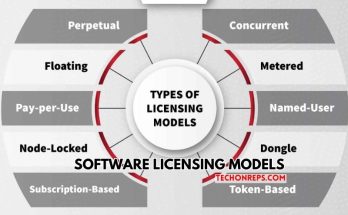Understanding How Can You Avoid Downloading Malicious Code
Malicious code, also known as malware, refers to any software or program that is designed to harm or exploit a computer system or network. It is created with malicious intent and can cause significant damage to devices, networks, and personal information. Malicious code can take various forms, including viruses, trojans, worms, and ransomware. These types of malware can infiltrate your device through various means, such as email attachments, infected websites, or social engineering tactics.
Examples of malicious code include the infamous WannaCry ransomware, which infected hundreds of thousands of computers worldwide in 2017, and the Stuxnet worm, which targeted industrial control systems and caused physical damage to nuclear facilities in Iran. These examples highlight the destructive capabilities of malicious code and the importance of understanding the risks associated with downloading such software.

Understanding the Risks of Downloading Malicious Code
Downloading malicious code can have severe consequences for your device and personal information. Malware can harm your device by slowing down its performance, causing crashes or freezes, and even rendering it completely unusable. It can also steal sensitive information, such as login credentials, credit card details, or personal documents, which can then be used for identity theft or financial fraud.
The impact of malicious code on your personal information can be devastating. Identity theft can lead to financial loss, damage to your credit score, and even legal issues if your identity is used for criminal activities. Additionally, malware can compromise your privacy by monitoring your online activities, recording keystrokes, or capturing screenshots without your knowledge or consent.
Common Types of Malicious Code
1. Viruses: Viruses are one of the most well-known types of malware. They attach themselves to legitimate files or programs and replicate themselves when the infected file is executed. Viruses can spread through email attachments, infected websites, or removable storage devices. Once a virus infects a device, it can cause various types of damage, such as deleting files, corrupting data, or spreading to other devices on the network.
2. Trojans: Trojans, or Trojan horses, are malware that disguise themselves as legitimate software or files. They often trick users into downloading or executing them by appearing harmless or useful. Once a Trojan is installed on a device, it can perform various malicious actions, such as stealing sensitive information, creating backdoors for remote access, or launching other types of malware.
3. Worms: Worms are self-replicating malware that can spread across networks without any user interaction. They exploit vulnerabilities in operating systems or network protocols to infect devices and propagate themselves. Worms can cause significant damage by consuming network bandwidth, slowing down devices, or launching other types of malware.
4. Ransomware: Ransomware is a type of malware that encrypts files on a device and demands a ransom in exchange for the decryption key. It often spreads through malicious email attachments or infected websites. Ransomware attacks can be devastating, as they can result in the loss of important files or even the complete shutdown of critical systems.
Signs of Malicious Code on Your Device
It is essential to be aware of the signs that indicate the presence of malicious code on your device. Some common signs include:
1. Slow performance: If your device suddenly becomes slow or unresponsive, it could be a sign of malware infection. Malicious code can consume system resources and cause your device to slow down significantly.
2. Pop-up ads: If you start seeing an excessive number of pop-up ads, especially when you are not browsing the internet, it could be a sign of adware or other types of malware.
3. Unusual error messages: If you receive error messages that are unfamiliar or unrelated to the software you are using, it could be an indication of malware. These error messages may prompt you to take certain actions, such as calling a phone number or downloading a file, which can further compromise your device.
How Malicious Code Spreads
Malicious code can spread through various means, and it is essential to understand how it can infiltrate your device to take appropriate precautions. Some common methods of spreading malware include:
1. Email attachments: Malware often spreads through email attachments that appear legitimate but contain malicious code. These attachments may be disguised as invoices, shipping notifications, or other types of documents that prompt you to open them.
2. Infected websites: Visiting infected websites or clicking on malicious links can lead to malware infections. Cybercriminals often exploit vulnerabilities in websites or use social engineering tactics to trick users into downloading or executing malware.
3. Social engineering tactics: Cybercriminals may use social engineering tactics, such as phishing emails or fake software updates, to trick users into downloading malware. These tactics often rely on exploiting human vulnerabilities, such as curiosity or trust, to deceive users into taking actions that compromise their devices.
The Consequences of Downloading Malicious Code
The consequences of downloading malicious code can be severe and far-reaching. Some of the potential consequences include:
1. Data loss: Malware can delete or corrupt files on your device, leading to permanent data loss. This can be particularly devastating if you lose important documents, photos, or other irreplaceable files.
2. Identity theft: Malicious code can steal sensitive information, such as login credentials or credit card details, which can then be used for identity theft. This can result in financial loss, damage to your credit score, and even legal issues if your identity is used for criminal activities.
3. Financial loss: Malware can also lead to financial loss by stealing money from your bank accounts or conducting fraudulent transactions using your credit card details. This can have a significant impact on your financial well-being and may take a long time to recover from.
Tips for Avoiding Malicious Code
To protect yourself from malicious code, it is essential to follow some best practices and take appropriate precautions. Here are some tips to help you avoid downloading malware:
1. Use reputable antivirus software: Install reputable antivirus software on your device and keep it up to date. Antivirus software can detect and remove malware, as well as provide real-time protection against new threats.
2. Keep your software up to date: Regularly update your operating system, web browsers, and other software on your device. Software updates often include security patches that fix vulnerabilities that can be exploited by malware.
3. Be cautious of suspicious emails and websites: Be wary of emails from unknown senders or emails that ask you to download attachments or click on links. Similarly, be cautious when visiting unfamiliar websites or clicking on suspicious links, as they may lead to malware infections.
Best Practices for Safe Downloading
When downloading software or files from the internet, it is crucial to follow best practices to ensure their safety. Here are some best practices for safe downloading:
1. Only download from trusted sources: Download software and files only from reputable sources, such as official websites or trusted app stores. Avoid downloading from third-party websites or sources that you are not familiar with.
2. Verify the authenticity of the download: Before downloading a file, verify its authenticity by checking the publisher’s website or conducting a quick online search. Look for reviews or ratings from other users to ensure that the download is safe.
How to Identify Safe Downloads
Identifying safe downloads can be challenging, especially with the increasing sophistication of malware. However, there are some steps you can take to minimize the risk of downloading malicious code:
1. Check for digital signatures: Legitimate software often includes digital signatures that verify its authenticity. Before downloading a file, check if it has a valid digital signature from the publisher. This can help ensure that the file has not been tampered with or modified by malicious actors.
2. Read reviews and ratings: Before downloading software or files, read reviews and ratings from other users. This can provide insights into the safety and reliability of the download. Be cautious of downloads with low ratings or negative reviews, as they may indicate potential risks.
Tools and Software for Protecting Against Malicious Code
There are several tools and software available that can help protect against malicious code. These include:
1. Antivirus software: Antivirus software is designed to detect, prevent, and remove malware from your device. It scans files, emails, and web pages for known malware signatures and behavior patterns, providing real-time protection against threats.
2. Firewall protection: Firewalls act as a barrier between your device and the internet, monitoring incoming and outgoing network traffic. They can block unauthorized access attempts and prevent malware from communicating with command-and-control servers.
3. Ad-blockers: Ad-blockers can help prevent malicious ads from appearing on websites you visit. These ads often contain hidden malware or redirect users to infected websites.
What to Do if You Suspect Malicious Code on Your Device
If you suspect that your device is infected with malicious code, it is crucial to take immediate action to minimize the damage. Here are some steps you can take:
1. Disconnect from the internet: Disconnect your device from the internet to prevent further communication with command-and-control servers or the spread of malware to other devices on the network.
2. Run a virus scan: Use your antivirus software to run a full system scan and remove any detected malware. Make sure your antivirus software is up to date to ensure it can detect the latest threats.
3. Seek professional help if necessary: If you are unable to remove the malware or suspect that your device has been compromised, seek professional help from a cybersecurity expert or IT professional. They can assist in identifying and removing the malware and help secure your device and personal information.
Conclusion and Final Thoughts on Avoiding Malicious Code
Malicious code poses significant risks to your device, personal information, and financial well-being. Understanding the different types of malware, how it spreads, and the potential consequences of downloading it is crucial for staying safe online. By following best practices, using reputable antivirus software, and being cautious of suspicious emails and websites, you can minimize the risk of downloading malicious code. Remember to stay vigilant and keep your software up to date to ensure ongoing protection against evolving threats.