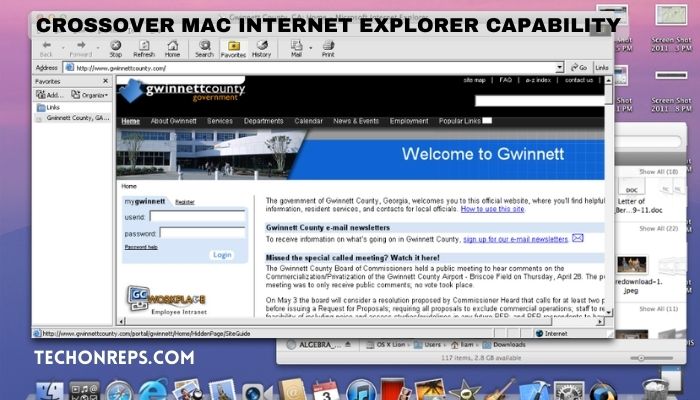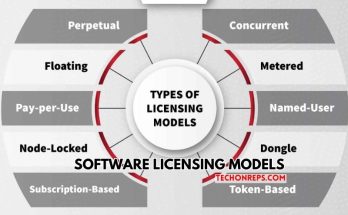Breaking Down Barriers: How Crossover Mac Internet Explorer Capability
Internet Explorer (IE) has long been a popular web browser, but it has always been a challenge for Mac users to access it. This can be a problem for individuals who rely on IE for work or personal reasons, as many websites and applications are optimized for this browser. Fortunately, there is a solution that allows Mac users to access IE without the need for a separate Windows machine or virtual machine. Crossover, a software developed by CodeWeavers, enables users to run Windows applications on their Mac, including Internet Explorer.
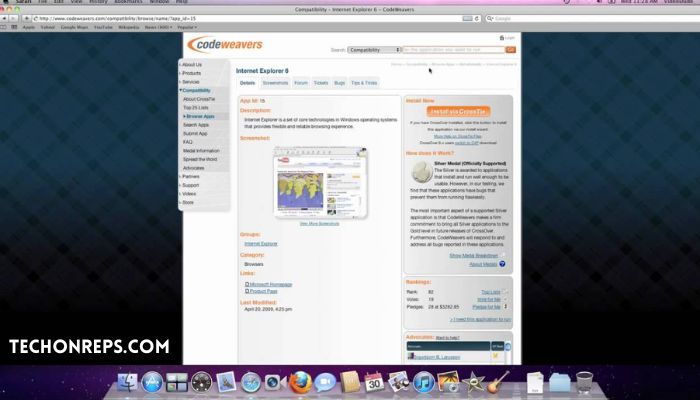
Overview of the Crossover solution and how it works
Crossover is a software that allows users to run Windows applications on their Mac without the need for a Windows operating system. It uses a technology called Wine, which is an open-source compatibility layer that translates Windows API calls into equivalent POSIX calls on Unix-like operating systems. This allows Windows applications to run seamlessly on Mac.
Crossover specifically enables access to Internet Explorer on Mac by creating a virtual environment that emulates the Windows operating system. It provides all the necessary components and libraries required to run IE smoothly on a Mac. Users can simply install Crossover, download Internet Explorer, and start using it as if they were using a Windows machine.
Benefits of using Crossover to access Internet Explorer on Mac
There are several benefits to using Crossover to access Internet Explorer on Mac. Firstly, it increases productivity for users who need to access IE for work. Many companies and organizations still rely on IE for certain applications or websites, and being able to access it directly on their Mac saves time and effort.
Secondly, Crossover allows users to take advantage of IE-specific features and plugins that may not be available on other browsers. This is particularly important for individuals who rely on specific tools or extensions that are only compatible with IE.
Lastly, using Crossover is cost-effective compared to purchasing a separate Windows machine or virtual machine. It eliminates the need for additional hardware or software, making it a more affordable solution for Mac users who need to access IE.
Step-by-step guide to installing and using Crossover
Installing and using Crossover to access Internet Explorer on Mac is a straightforward process. Here is a step-by-step guide:
1. Visit the CodeWeavers website and download the Crossover software for Mac.
2. Open the downloaded file and follow the installation instructions.
3. Once Crossover is installed, open the application.
4. In the Crossover interface, click on “Install Windows Software.”
5. Search for Internet Explorer in the available applications list and select it.
6. Follow the prompts to download and install Internet Explorer within Crossover.
7. Once the installation is complete, you can launch Internet Explorer from the Crossover interface or from your Applications folder.
Compatibility issues and how to troubleshoot them
While Crossover generally provides a seamless experience for running Internet Explorer on Mac, there may be some compatibility issues that users encounter. Common issues include slow performance, display glitches, or problems with specific websites or applications.
To troubleshoot these issues, users can try the following steps:
1. Update Crossover and Internet Explorer to the latest versions. CodeWeavers regularly releases updates that address compatibility issues and improve performance.
2. Check for any known issues or workarounds on the CodeWeavers website or user forums.
3. Adjust the settings within Crossover to optimize performance. This may include allocating more resources to the virtual environment or adjusting graphics settings.
4. Disable any unnecessary plugins or extensions within Internet Explorer that may be causing conflicts.
5. If all else fails, contact CodeWeavers support for assistance.
Comparison of Crossover to other solutions for accessing Internet Explorer on Mac
While Crossover is a popular solution for accessing Internet Explorer on Mac, there are other options available as well. One alternative is to use a virtual machine, such as Parallels or VMware Fusion, to run a full Windows operating system on your Mac. This provides a more complete Windows experience, but it requires more resources and can be more complex to set up.
Another option is to dual-boot your Mac with both macOS and Windows. This allows you to switch between the two operating systems, but it requires partitioning your hard drive and restarting your computer each time you want to switch.
Each option has its pros and cons, and the best choice depends on individual needs and preferences. Crossover offers a more lightweight and user-friendly solution for accessing Internet Explorer on Mac, while virtual machines and dual-booting provide a more comprehensive Windows experience.
Security concerns and how to protect your system when using Crossover
When using Crossover to access Internet Explorer on Mac, it’s important to be aware of potential security risks. Internet Explorer has historically been known for its vulnerabilities, and running it on a Mac may expose your system to potential threats.
To protect your system when using Crossover and Internet Explorer, follow these tips:
1. Keep Crossover and Internet Explorer up to date with the latest security patches and updates.
2. Install a reliable antivirus software on your Mac and keep it updated.
3. Be cautious when downloading files or visiting websites within Internet Explorer.
4. Disable any unnecessary plugins or extensions within Internet Explorer that may pose security risks.
5. Regularly backup your data to ensure you can recover in case of any security breaches.
Tips and tricks for optimizing your Internet Explorer experience on Mac with Crossover
To optimize your Internet Explorer experience on Mac with Crossover, consider the following tips:
1. Allocate more resources to the virtual environment within Crossover. This can improve performance, especially if you are running resource-intensive websites or applications.
2. Adjust the graphics settings within Crossover to optimize display quality and performance.
3. Customize the settings and preferences within Internet Explorer to suit your needs. This may include adjusting privacy settings, enabling or disabling specific features, or customizing the toolbar.
4. Take advantage of Crossover’s ability to run other Windows applications on your Mac. Explore the wide range of software that is compatible with Crossover and enhance your productivity even further.
User reviews and experiences with Crossover and Internet Explorer on Mac
User feedback and reviews of Crossover and Internet Explorer on Mac have been generally positive. Many users have found Crossover to be a reliable and convenient solution for accessing IE on their Mac, particularly for work-related tasks.
Users have reported increased productivity and efficiency when using Crossover to access IE-specific websites or applications. They appreciate the seamless integration with their Mac environment and the ability to run IE without the need for a separate Windows machine.
Some users have also shared their experiences of successfully using Crossover and IE for personal use, such as accessing legacy websites or running IE-specific plugins or extensions.
Future developments and potential solutions for Internet Explorer accessibility on Mac
As technology continues to evolve, there may be future developments that make Internet Explorer more accessible on Mac. One potential solution is the development of a native Mac version of Internet Explorer, although this seems unlikely given Microsoft’s focus on its new browser, Microsoft Edge.
Another possibility is the continued improvement of compatibility layers like Wine, which could provide even better support for running Windows applications on Mac.
To stay up-to-date on new solutions and updates to Crossover and Internet Explorer on Mac, users can follow CodeWeavers’ website or subscribe to their newsletter. Additionally, staying active in user forums or communities can provide valuable insights and tips from other users who are also using Crossover and IE on Mac.