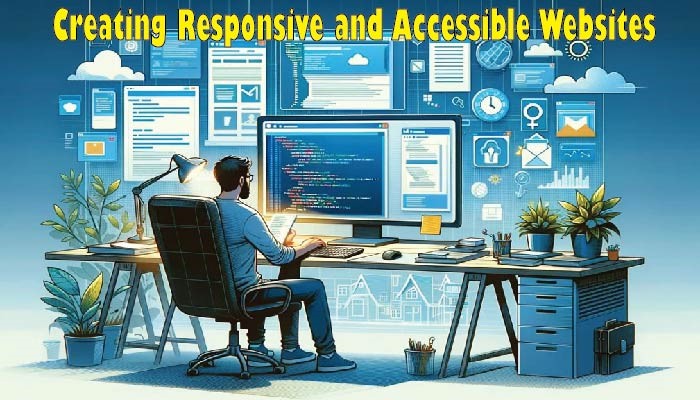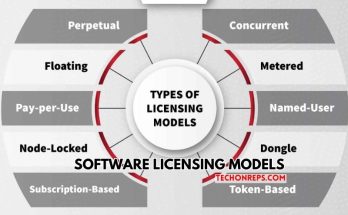Best Practices for Creating Responsive and Accessible Websites
We are discussing about Creating Responsive and Accessible Websites. In today’s digital age, creating websites that are both responsive and accessible is essential for reaching and engaging diverse audiences. Responsive design ensures that websites adapt seamlessly to various devices and screen sizes, while accessibility ensures that all users, including those with disabilities, can access and interact with content. In this article, we’ll explore the best practices for achieving both responsiveness and accessibility in web design.

Understanding Responsive Web Design
Responsive web design is an approach to building websites that ensures optimal viewing and interaction experiences across a wide range of devices, from desktop computers to smartphones and tablets. It involves using flexible layouts, fluid grids, and media queries to adapt the layout and content of a website based on the screen size and capabilities of the device being used.
1. Flexible Grids and Layouts:
- Use percentage-based widths and flexible grids to allow content to resize and reflow based on screen size.
- Avoid fixed-width layouts that may not adapt well to different devices and screen resolutions.
2. Media Queries:
- Implement media queries to apply specific styles based on the characteristics of the device, such as screen width, orientation, and pixel density.
- Define breakpoints to adjust the layout and content at different screen sizes, ensuring a seamless transition between different device types.
3. Flexible Images and Media:
- Use responsive image techniques, such as the max-width property, to ensure images scale proportionally and maintain their aspect ratio across different devices.
- Consider using modern image formats like WebP to reduce file sizes and improve loading times on mobile devices.
Ensuring Accessibility for All Users
Web accessibility is the practice of designing and developing websites that can be accessed and used by people of all abilities, including those with disabilities. Accessibility standards, such as the Web Content Accessibility Guidelines (WCAG), provide guidelines and best practices for creating inclusive web experiences.
1. Semantic HTML:
Use semantic HTML elements (e.g., <nav>, <header>, <main>, <footer>) to provide meaningful structure and navigation cues for assistive technologies like screen readers.
Ensure proper use of headings (<h1> to <h6>), lists, and landmarks to improve document structure and accessibility.
2. Keyboard Accessibility:
Ensure that all interactive elements, such as links, buttons, and form controls, are accessible via keyboard navigation.
Use focus styles and focus management techniques to indicate keyboard focus and improve navigation for users who rely on keyboard input.
3. Alt Text for Images:
Provide descriptive alternative text (alt text) for images to convey their content and purpose to users who cannot see them.
Avoid using images of text unless necessary, and provide equivalent text alternatives to ensure readability and accessibility.
4. Color Contrast and Readability:
- Ensure sufficient color contrast between text and background elements to improve readability, especially for users with low vision or color blindness.
- Test color combinations using tools like the WCAG contrast checker to meet accessibility requirements.
Integrating Responsive and Accessible Design Principles
While responsive design and accessibility are often treated as separate concerns, they are inherently interconnected. By integrating responsive and accessible design principles, web designers can create websites that provide optimal user experiences for everyone, regardless of their device or ability.
1. Mobile-First Design:
Adopt a mobile-first approach to design, focusing on creating a streamlined and accessible experience for mobile users as the primary audience.
Start with the smallest screen size and progressively enhance the design for larger devices using responsive design techniques.
2. Progressive Enhancement:
- Implement progressive enhancement to ensure that all users receive a basic, functional experience regardless of their device or browsing capabilities.
- Enhance the experience for users with modern browsers and devices by adding advanced features and optimizations through responsive design.
3. User Testing and Feedback:
- Conduct usability testing with diverse groups of users, including those with disabilities, to identify accessibility barriers and usability issues.
- Solicit feedback from users and incorporate their input to improve the accessibility and responsiveness of the website.
Conclusion
Creating responsive and accessible websites is essential for providing inclusive and user-friendly experiences for all users, regardless of their device or ability. By following best practices for responsive web design and adhering to accessibility standards, web designers can ensure that their websites are usable, intuitive, and accessible to everyone. By integrating responsive and accessible design principles from the outset of the design process, designers can create websites that are not only visually appealing but also functional and inclusive for all users.