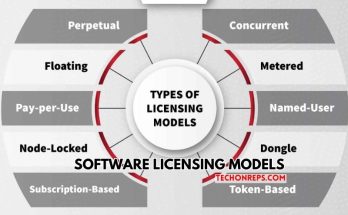Compress & Conquer: Mastering File Compression Tools
Are you tired of dealing with large files that take up too much space on your device? Do you find yourself struggling to send hefty attachments via email or upload them to the cloud? It’s time to unlock the power of file compression tools! By compressing your files, you can not only save valuable storage space but also enhance efficiency and convenience in managing your digital data. Join us as we delve into the world of file compression and learn how to master these tools like a pro. Let’s compress and conquer together!

Understanding File Compression
File compression is a technique used to reduce the size of files without losing any essential data. It works by encoding information more efficiently, resulting in smaller file sizes. When you compress a file, it becomes easier to store and transfer, saving both time and space on your device or network. By eliminating redundant or unnecessary data, compression streamlines the file structure for optimal performance.
There are two main types of compression: loss and lossless. Loss compression reduces file size by discarding some data permanently, which may lead to a slight decrease in quality for certain types of files like images or videos. On the other hand, lossless compression maintains all original data when reducing file size, making it ideal for text documents or spreadsheets.
Understanding how file compression works is key to effectively managing your digital assets and improving workflow efficiency.
The Benefits of Compressing Files
Compressing files offers a range of benefits that can streamline your digital life. First and foremost, file compression helps you save valuable storage space on your devices, allowing you to store more data without running out of room. By reducing the size of files, you can also speed up the process of transferring them over the internet or via email.
Moreover, compressing files can enhance organization by creating smaller archives that are easier to manage and categorize. This can lead to improved efficiency in accessing and sharing important documents or media content with others. Additionally, compressed files take up less bandwidth when being uploaded or downloaded online, resulting in faster transmission speeds.
Embracing file compression tools not only optimizes storage capacity but also boosts productivity by simplifying file management tasks and enabling smoother data exchange processes.
Types of File Compression Tools
When it comes to file compression tools, there are various types available to cater to different needs. One common type is the ZIP format, which is widely supported and easy to use for compressing multiple files into a single archive. Another popular type is RAR, known for its high compression ratio that reduces file size efficiently.
For those dealing with large multimedia files, the 7z format is worth considering as it offers superior compression capabilities compared to other formats. Additionally, TAR files are commonly used in Unix-based systems for bundling multiple files together without compression.
Some advanced users may opt for tools like WinRAR or WinZip that provide additional features such as encryption and multi-volume archives. On the other hand, open-source software like 7-Zip or Pea Zip offers free alternatives with robust compression algorithms. Choose a tool based on your specific requirements and compatibility with your operating system.
How to Choose the Right Tool for Your Needs
When it comes to choosing the right file compression tool for your needs, it’s essential to consider a few key factors. First and foremost, think about the type of files you will be compressing most frequently. Different tools excel at handling specific file types, so finding one that aligns with your requirements is crucial.
Next, take into account the level of compression you require. Some tools offer more advanced settings for maximum compression, while others prioritize speed and ease of use. Determine which aspect is more important for your workflow to make an informed decision.
Additionally, consider the compatibility of the tool with your operating system and any other software you regularly use. Ensuring seamless integration can save you time and prevent potential issues down the line?
Don’t forget to read reviews from other users and compare features before making a final choice. By evaluating these aspects thoughtfully, you can select a file compression tool that meets your specific needs effectively.
Step-by-Step Guide to Using a File Compression Tool
Are you ready to dive into the world of file compression tools and master their usage step-by-step? Let’s get started!
First, download and install your chosen file compression tool. Make sure it’s compatible with your operating system for a smooth experience.
Next, open the software and familiarize yourself with the interface. Most tools have intuitive layouts that make navigating through options easy.
Now, select the files or folders you want to compress. Drag and drop them into the tool or use the ‘Add Files’ button to import them.
Choose your compression settings based on your needs. You can often select the level of compression or choose specific formats for saving.
Click on the ‘Compress’ or ‘Create Archive’ button to start the process. Sit back and let the tool work its magic in reducing file sizes efficiently.
By following these steps diligently, you’ll become a pro at using file compression tools in no time!
Tips and Tricks for Effective File Compression
Looking to make the most out of file compression? Here are some handy tips and tricks to help you maximize your efficiency in reducing file sizes.
It’s essential to choose the right compression algorithm for the type of files you are working with. Different tools offer various algorithms tailored for specific types of data, so selecting the appropriate one can lead to better results.
Another tip is to organize your files before compressing them. Cleaning up unnecessary or duplicate files beforehand can help streamline the process and ensure that only vital data is being compressed.
Additionally, consider using batch processing if you have multiple files to compress. This feature can save you time by allowing you to compress several files simultaneously instead of one by one.
Don’t forget about security when compressing sensitive information. Some tools offer encryption options that add an extra layer of protection to your compressed files, keeping your data safe from unauthorized access.
Common Mistakes to Avoid
When diving into the world of file compression tools, it’s important to be aware of common mistakes that users often make. One common mistake is selecting the wrong file format for compression. Not all tools support every type of file, so choosing the right one is key.
Another pitfall to avoid is setting overly aggressive compression settings. While you may want a smaller file size, too much compression can lead to a loss in quality.
Furthermore, forgetting to check the compressed files after extraction can also be a mistake. Sometimes errors occur during compression or extraction that may go unnoticed if not verified.
Neglecting to back up your original files before compressing them can result in permanent data loss if something goes wrong during the compression process. Always have a backup plan in place before making any changes to your files.
Additional Resources for Learning More about File Compression
Expand your knowledge on file compression by exploring additional resources available online. There are plenty of tutorials, guides, and forums that delve deeper into the intricacies of different compression tools and techniques.
Websites like Stack Overflow, Git Hub repositories, and tech blogs offer valuable insights from experts in the field. Joining online communities related to data compression can also provide you with a platform to ask questions, share experiences, and learn from others.
Consider checking out e-books or online courses dedicated to file compression. These resources often offer comprehensive information on various aspects of compressing files effectively.
Don’t forget to subscribe to newsletters or follow social media accounts of industry professionals who regularly share tips and updates on file compression tools. Staying informed about the latest trends can help you optimize your file compression strategies for better efficiency.
Remember that learning is a continuous process, especially in the dynamic world of technology. Keep exploring new resources and staying updated with advancements in file compression technologies to enhance your skills further.
Conclusion
Mastering file compression tools is a valuable skill that can greatly benefit individuals and businesses alike. By understanding the basics of file compression, choosing the right tool for your needs, and following best practices for effective compression, you can optimize storage space, improve file transfer speeds, and enhance overall productivity. Remember to explore additional resources to continue learning about file compression and stay updated on the latest tools and techniques in this ever-evolving technology landscape. Start compressing and conquering your files today!