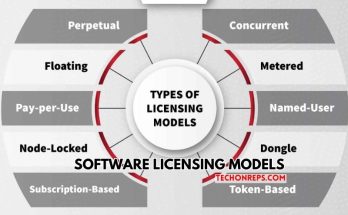Understanding how to Connect Shopify Forms to Highlevel
Shopify forms play a crucial role in lead management for businesses. These forms are designed to capture important information from potential customers, such as their contact details and preferences. By collecting this data, businesses can effectively manage and nurture leads, ultimately leading to increased sales and business growth.
Effective lead management is essential for businesses of all sizes. It allows companies to identify and prioritize potential customers, ensuring that they receive the right information at the right time. By properly managing leads, businesses can build strong relationships with their prospects, increasing the likelihood of conversion and repeat business.
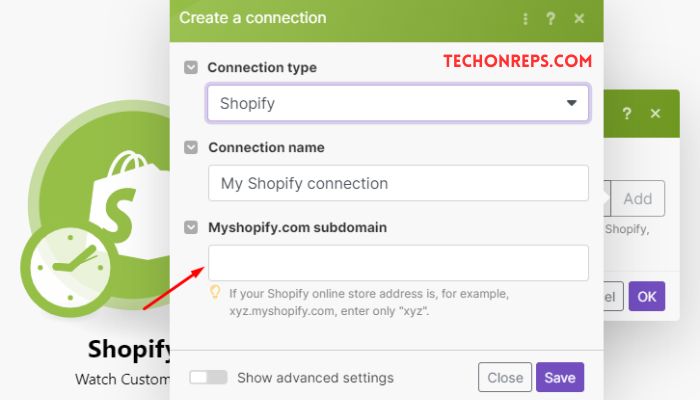
The Benefits of Using HighLevel for Lead Management
HighLevel is a comprehensive marketing automation platform that offers a wide range of features to help businesses effectively manage their leads. With HighLevel, businesses can automate their lead management processes, saving time and resources. The platform also provides powerful data analysis tools, allowing businesses to gain valuable insights into their lead generation efforts.
One of the key benefits of using HighLevel for lead management is automation. The platform allows businesses to set up automated workflows that streamline the lead management process. This means that businesses can automatically send personalized emails, follow-ups, and reminders to their leads, ensuring that they receive timely and relevant information.
Another benefit of using HighLevel is its data analysis capabilities. The platform provides detailed analytics on lead generation and conversion rates, allowing businesses to identify areas for improvement. By analyzing this data, businesses can optimize their lead generation strategies and improve their overall conversion rates.
Setting Up HighLevel Integration with Shopify Forms
Integrating HighLevel with Shopify forms is a straightforward process that can be done in a few simple steps. First, businesses need to create an account with HighLevel and connect it to their Shopify store. Once the integration is complete, businesses can start capturing leads through their Shopify forms and have them automatically synced with HighLevel.
Proper integration between HighLevel and Shopify forms is crucial for accurate data tracking. It ensures that all the information collected through the forms is accurately recorded in HighLevel, allowing businesses to effectively manage and nurture their leads. Without proper integration, businesses may miss out on valuable lead data, leading to inefficiencies in their lead management processes.
Customizing Your Shopify Forms for Maximum Effectiveness
To maximize the effectiveness of Shopify forms, businesses should consider customizing them to suit their specific needs. Here are some tips for designing effective Shopify forms:
- Keep it simple: Avoid overwhelming potential customers with too many form fields. Keep the form concise and only ask for essential information.
- Use clear and concise form fields: Clearly label each form field and provide clear instructions on what information is required. This will help reduce confusion and increase form completion rates.
- Optimize form placement and design: Place the form in a prominent location on your website, such as the homepage or a dedicated landing page. Use eye-catching design elements to draw attention to the form and encourage visitors to fill it out.
Creating Automated Workflows for Lead Management
Automated workflows are a powerful tool for lead management. They allow businesses to automate repetitive tasks and ensure that leads receive timely and relevant information. Here is a step-by-step guide to creating automated workflows in HighLevel:
- Identify the key steps in your lead management process: Determine the key actions that need to be taken at each stage of the lead management process, such as sending welcome emails or scheduling follow-up calls.
- Map out your workflow: Use HighLevel’s visual workflow builder to map out your automated workflow. Drag and drop actions onto the canvas and connect them with arrows to create a logical flow.
- Set up triggers and conditions: Define the triggers that will initiate each action in your workflow, such as when a lead fills out a Shopify form or when a lead reaches a certain stage in the sales funnel. You can also set up conditions to ensure that actions are only taken if certain criteria are met.
Using HighLevel Data to Optimize Your Shopify Forms
Data analysis is essential for improving lead management and optimizing Shopify forms for better lead generation. HighLevel provides powerful data analysis features that allow businesses to gain valuable insights into their lead generation efforts. Here are some tips for using data to optimize Shopify forms:
- Track form completion rates: Monitor the percentage of visitors who start filling out your Shopify forms but do not complete them. This can help identify any issues or barriers that may be preventing visitors from completing the forms.
- Analyze conversion rates: Track the percentage of leads generated through your Shopify forms that ultimately convert into customers. This can help identify areas for improvement in your lead nurturing and conversion strategies.
- Test different form designs and placements: Use A/B testing to compare different form designs and placements to see which ones perform best. This can help you identify the most effective design elements and optimize your forms for better lead generation.
Analyzing Your Shopify Forms for Better Lead Insights
Analyzing Shopify form data is crucial for gaining better insights into your leads and improving your lead management processes. HighLevel provides powerful data analysis features that allow businesses to analyze their Shopify form data in detail. Here are some tips for analyzing data to improve lead management and conversion rates:
- Identify trends and patterns: Look for trends and patterns in your Shopify form data, such as common demographics or preferences among your leads. This can help you tailor your marketing messages and offers to better resonate with your target audience.
- Identify bottlenecks in the lead management process: Analyze the time it takes for leads to move through each stage of the lead management process. Identify any bottlenecks or delays that may be hindering the conversion process and take steps to address them.
- Monitor lead engagement: Track how leads are engaging with your marketing materials, such as emails or website visits. This can help you identify which leads are most engaged and likely to convert, allowing you to prioritize your follow-up efforts.
Integrating Other Marketing Tools with HighLevel and Shopify Forms
HighLevel can be integrated with other marketing tools to further enhance lead management and conversion rates. By integrating multiple tools, businesses can streamline their marketing efforts and gain a more comprehensive view of their leads. Here are some other marketing tools that can be integrated with HighLevel and Shopify forms:
- Email marketing platforms: Integrate HighLevel with popular email marketing platforms to automate email campaigns and track the effectiveness of your email marketing efforts.
- CRM systems: Integrate HighLevel with CRM systems to ensure that all lead data is accurately recorded and easily accessible. This allows businesses to effectively manage and track their leads throughout the entire sales process.
- Analytics platforms: Integrate HighLevel with analytics platforms to gain deeper insights into your lead generation efforts. This can help you identify which marketing channels are driving the most leads and optimize your marketing strategies accordingly.
Tips for Improving Your Shopify Forms Conversion Rates
Improving Shopify form conversion rates is essential for maximizing lead generation and ultimately increasing sales. Here are some tips for improving Shopify form conversion rates:
- Keep forms short and simple: Avoid overwhelming potential customers with too many form fields. Only ask for essential information and keep the form concise.
- Use clear and compelling copy: Use persuasive copywriting techniques to encourage visitors to fill out your forms. Clearly communicate the value proposition of your offer and highlight any incentives or benefits.
- Test different form designs and placements: Use A/B testing to compare different form designs and placements to see which ones perform best. This can help you identify the most effective design elements and optimize your forms for better lead generation.
Conclusion: Leveraging HighLevel and Shopify Forms for Better Business Results
Effective lead management is crucial for business growth, and Shopify forms play a key role in capturing and managing leads. By integrating HighLevel with Shopify forms, businesses can automate their lead management processes and gain valuable insights into their lead generation efforts.
HighLevel offers a wide range of features that can help businesses effectively manage their leads, including automation and data analysis. By leveraging these features, businesses can streamline their lead management processes, save time and resources, and ultimately increase sales and business growth.
Businesses should leverage the power of HighLevel and Shopify forms to optimize their lead management processes and achieve better business results. By properly integrating these tools, customizing Shopify forms, creating automated workflows, analyzing data, and integrating other marketing tools, businesses can effectively manage their leads, improve conversion rates, and drive business growth.