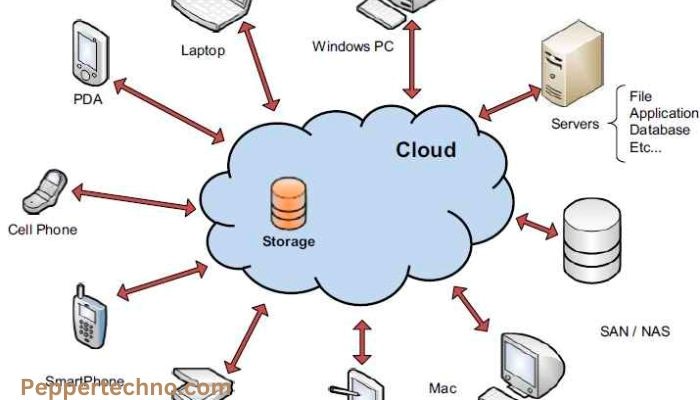Cloud Storage Refers To the Storage of Data On: Everything You Need to Know
In today’s digital age, the amount of data we generate and store is growing exponentially. From personal photos and videos to important business documents, the need for a reliable and secure storage solution has become paramount. This is where cloud storage comes in. Cloud storage allows users to store and access their data remotely, eliminating the need for physical storage devices and providing a convenient and scalable solution. In this article, we will explore the world of cloud storage, its benefits, different types, how to choose the right provider, and best practices for both personal and business use.

Introduction to Cloud Storage: What is it and How Does it Work?
Cloud storage refers to the practice of storing data on remote servers accessed through the internet. Instead of relying on local storage devices such as hard drives or USBs, users can upload their files to the cloud and access them from any device with an internet connection. This is made possible through a network of servers maintained by cloud storage providers.
When a file is uploaded to the cloud, it is broken down into smaller pieces and distributed across multiple servers. This process is known as data fragmentation and it ensures that even if one server fails, the data can still be retrieved from other servers. Additionally, cloud storage providers often have redundant systems in place to further protect against data loss.
There are numerous cloud storage services available today, each offering different features and storage capacities. Some popular examples include Dropbox, Google Drive, Microsoft OneDrive, and Amazon S3. These services typically offer a certain amount of free storage space and additional storage can be purchased as needed.
Benefits of Cloud Storage: Why You Should Consider Using it
There are several compelling reasons why individuals and businesses should consider using cloud storage:
1. Accessibility and convenience: With cloud storage, your files are accessible from anywhere with an internet connection. This means you can access your important documents or cherished memories from your computer, smartphone, or tablet, making it incredibly convenient for both personal and professional use.
2. Cost-effectiveness: Cloud storage eliminates the need for physical storage devices, which can be costly to purchase and maintain. Instead, you pay a monthly or annual fee for the storage space you need. This can be more cost-effective in the long run, especially for businesses that require large amounts of storage.
3. Scalability: Cloud storage allows you to easily scale your storage needs as your data grows. Instead of having to purchase additional hardware or upgrade your existing storage devices, you can simply upgrade your cloud storage plan to accommodate your needs.
4. Disaster recovery and backup: One of the biggest advantages of cloud storage is its ability to provide reliable backup and disaster recovery solutions. By storing your data in the cloud, you can rest assured that even if your local devices are damaged or destroyed, your data is safe and can be easily recovered.
Types of Cloud Storage: Public, Private, and Hybrid
There are three main types of cloud storage: public, private, and hybrid. Each type has its own advantages and disadvantages, and the choice depends on the specific needs and requirements of the user.
1. Public cloud storage:
Public cloud storage refers to storage services that are provided by third-party vendors and made available to the general public over the internet. These services are typically offered on a pay-as-you-go basis and are highly scalable. Public cloud storage is a cost-effective option for individuals and small businesses who do not require high levels of security or customization.
Pros:
– Cost-effective
– Scalable
– Easy to set up and use
Cons:
– Limited control over security and privacy
– Potential for data breaches
2. Private cloud storage:
Private cloud storage refers to storage solutions that are dedicated to a single organization or individual. Unlike public cloud storage, private cloud storage is not shared with other users and is typically hosted on-premises or in a data center. Private cloud storage offers greater control over security and privacy, making it a suitable option for organizations that handle sensitive data or have strict compliance requirements.
Pros:
– Greater control over security and privacy
– Customizable to meet specific needs
– Suitable for sensitive data and compliance requirements
Cons:
– Higher upfront costs
– Requires IT expertise to set up and maintain
3. Hybrid cloud storage:
Hybrid cloud storage combines the benefits of both public and private cloud storage. It allows organizations to store their most sensitive data on a private cloud while utilizing the scalability and cost-effectiveness of public cloud storage for less critical data. Hybrid cloud storage offers flexibility and can be tailored to meet the specific needs of an organization.
Pros:
– Flexibility and scalability
– Cost-effective
– Greater control over security and privacy for sensitive data
Cons:
– Requires integration between public and private cloud environments
– Potential for complexity in managing multiple storage systems
Choosing the Right Cloud Storage Provider: Factors to Consider
When choosing a cloud storage provider, there are several factors to consider to ensure that you select the right one for your needs:
1. Security and privacy: The security and privacy of your data should be a top priority when choosing a cloud storage provider. Look for providers that offer strong encryption, both during transit and at rest, to protect your data from unauthorized access. Additionally, consider the provider’s track record in terms of data breaches and their compliance with industry regulations.
2. Reliability and uptime: It is important to choose a cloud storage provider that offers reliable service with minimal downtime. Look for providers that have redundant systems in place to ensure that your data is always accessible. Additionally, consider the provider’s reputation and customer reviews to gauge their reliability.
3. Customer support: In the event that you encounter any issues or have questions about your cloud storage service, it is important to have access to reliable customer support. Look for providers that offer 24/7 customer support through multiple channels, such as phone, email, and live chat.
4. Pricing and plans: Consider your budget and storage needs when evaluating different cloud storage providers. Look for providers that offer flexible pricing plans that can be tailored to your specific requirements. Additionally, consider any additional features or services that may be included in the pricing plans, such as collaboration tools or advanced security features.
Security and Privacy in Cloud Storage: How to Keep Your Data Safe
While cloud storage offers numerous benefits, it is important to take steps to ensure the security and privacy of your data. Here are some best practices to keep your data safe in the cloud:
1. Encryption: Encryption is a crucial security measure that protects your data from unauthorized access. Look for cloud storage providers that offer strong encryption both during transit and at rest. This ensures that even if your data is intercepted or stolen, it cannot be read without the encryption key.
2. Two-factor authentication: Two-factor authentication adds an extra layer of security to your cloud storage account. It requires you to provide a second form of verification, such as a code sent to your mobile device, in addition to your password. This helps prevent unauthorized access even if your password is compromised.
3. Data backup and recovery: While cloud storage providers typically have redundant systems in place to protect against data loss, it is still important to have your own backup strategy. Regularly back up your data to a separate location or use a cloud-to-cloud backup service to ensure that your data is protected in the event of a disaster.
4. Compliance with regulations: Depending on the industry you operate in, you may have specific compliance requirements that need to be met. Ensure that the cloud storage provider you choose complies with relevant regulations, such as GDPR for European Union residents or HIPAA for healthcare organizations.
Cloud Storage Features: What to Look for in a Provider
When evaluating different cloud storage providers, it is important to consider the features they offer. Here are some key features to look for:
1. File syncing and sharing: File syncing allows you to automatically synchronize your files across multiple devices, ensuring that you always have the latest version of your files. Look for providers that offer easy-to-use file syncing and sharing capabilities.
2. Collaboration tools: If you work in a team or collaborate with others, look for cloud storage providers that offer collaboration tools. These tools allow multiple users to work on the same document simultaneously, making it easier to collaborate and streamline workflows.
3. Integration with other apps: Consider the apps and software you use on a regular basis and ensure that the cloud storage provider you choose integrates seamlessly with them. This allows for a more streamlined workflow and makes it easier to access and share files.
4. Mobile access: If you frequently work on the go or need to access your files from your mobile device, look for cloud storage providers that offer mobile apps. These apps allow you to access and manage your files from your smartphone or tablet, providing greater flexibility and convenience.
How to Set Up and Use Cloud Storage: Step-by-Step Guide
Setting up and using cloud storage is relatively straightforward. Here is a step-by-step guide to help you get started:
1. Choosing a provider: Research different cloud storage providers and compare their features, pricing plans, and customer reviews. Consider your specific needs and requirements when making your decision.
2. Creating an account: Once you have chosen a provider, visit their website and sign up for an account. This typically involves providing your email address, creating a password, and agreeing to the terms of service.
3. Uploading and accessing files: After creating an account, you can start uploading your files to the cloud. This can usually be done through a web interface or by installing a desktop or mobile app provided by the cloud storage provider. Once your files are uploaded, you can access them from any device with an internet connection.
4. Sharing files with others: Most cloud storage providers offer the ability to share files with others. This can be done by generating a shareable link or by inviting specific individuals to access the file. You can usually set permissions to control who can view or edit the file.
Cloud Storage for Business: Best Practices and Use Cases
Cloud storage offers numerous benefits for businesses of all sizes. Here are some best practices and use cases for cloud storage in a business setting:
1. Collaboration and teamwork: Cloud storage allows teams to collaborate on documents in real-time, regardless of their physical location. This improves productivity and streamlines workflows, as team members can easily access and edit files without the need for email attachments or physical copies.
2. Data backup and disaster recovery: Cloud storage provides a reliable backup and disaster recovery solution for businesses. By storing data in the cloud, businesses can quickly recover their data in the event of a hardware failure, natural disaster, or cyberattack.
3. Cost savings and scalability: Cloud storage eliminates the need for expensive hardware and infrastructure, making it a cost-effective solution for businesses. Additionally, businesses can easily scale their storage needs as their data grows, without the need for additional hardware or IT resources.
Cloud Storage for Personal Use: Tips and Tricks
Cloud storage is not just beneficial for businesses; it also offers numerous advantages for personal use. Here are some tips and tricks for using cloud storage in your personal life:
1. Organizing files: Take advantage of the folder structure offered by your cloud storage provider to organize your files. Create folders for different categories, such as photos, documents, and videos, to make it easier to find what you need.
2. Sharing files with family and friends: Cloud storage makes it easy to share files with family and friends. Whether you want to share vacation photos or collaborate on a project, simply generate a shareable link or invite others to access the file.
3. Syncing files across devices: Take advantage of file syncing to ensure that your files are always up to date across all your devices. This allows you to access your files from your computer, smartphone, or tablet, regardless of where you last made changes.
Future of Cloud Storage: Trends and Predictions for the Industry
The cloud storage industry is constantly evolving, and there are several trends and predictions for the future:
1. Artificial intelligence and machine learning: Artificial intelligence and machine learning technologies are being integrated into cloud storage solutions to improve data management and security. These technologies can help automate tasks such as data classification, anomaly detection, and threat analysis.
2. Edge computing: Edge computing is gaining traction in the cloud storage industry. This involves processing and storing data closer to the source, reducing latency and improving performance. Edge computing is particularly beneficial for applications that require real-time data processing, such as autonomous vehicles or IoT devices.
3. Increased adoption of hybrid cloud solutions: As organizations continue to prioritize security and compliance, the adoption of hybrid cloud solutions is expected to increase. Hybrid cloud combines the benefits of public and private cloud storage, allowing organizations to store sensitive data on a private cloud while leveraging the scalability and cost-effectiveness of public cloud storage for less critical data.
Conclusion:
Cloud storage has become an essential tool in today’s digital age. It offers numerous benefits, including accessibility, cost-effectiveness, scalability, and reliable backup and disaster recovery solutions. When choosing a cloud storage provider, it is important to consider factors such as security, reliability, customer support, and pricing plans. By following best practices for security and privacy, utilizing the features offered by cloud storage providers, and understanding how to set up and use cloud storage, individuals and businesses can take full advantage of this powerful technology. Whether you are looking to streamline your personal file management or improve collaboration and data management in your business, cloud storage is a solution worth exploring.