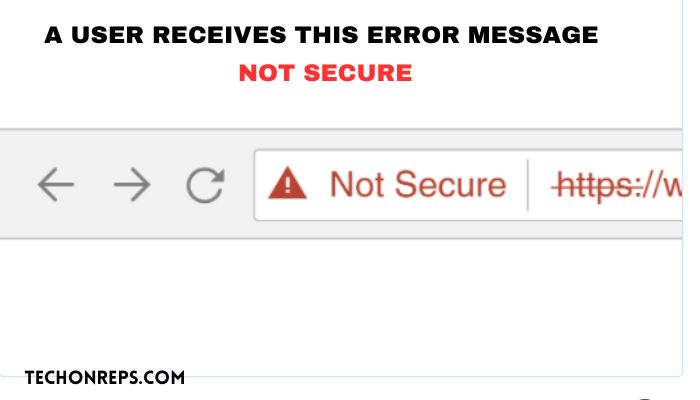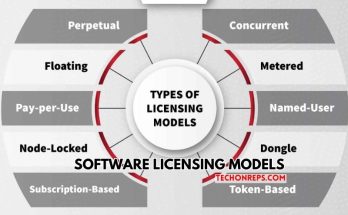A User Receives This Error Message Not Secure: What causes
Website security is a critical aspect of maintaining a safe and trustworthy online environment. With the increasing number of cyber threats and attacks, it is essential for website owners and users to prioritize security measures. One common indicator of website security is the error message “not secure,” which can appear when visiting certain websites. This article will explore the meaning of the “not secure” error message, its causes, and the importance of website security.
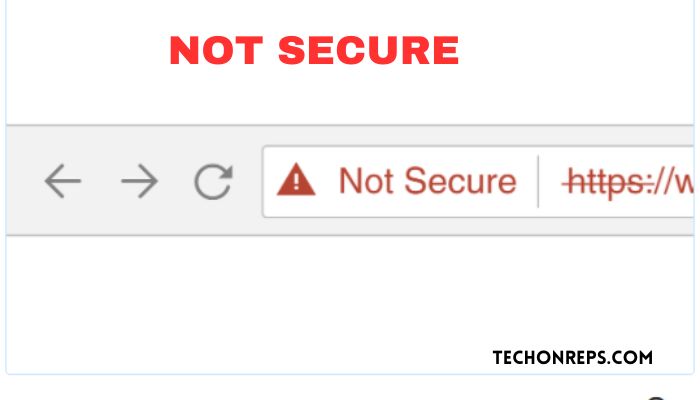
Understanding the “Not Secure” Error Message
The “not secure” error message is displayed to users when they visit a website that does not have a secure connection. It indicates that the website does not have an SSL certificate, which is necessary for encrypting data transmitted between the user’s browser and the website’s server. Without this encryption, sensitive information such as passwords, credit card details, and personal data can be intercepted by hackers.
The “not secure” message is typically displayed in the address bar of the browser, next to the website’s URL. It may appear as a warning icon or a red triangle with an exclamation mark. This visual cue alerts users that their connection to the website is not secure and that they should exercise caution when interacting with the site.
What Causes the “Not Secure” Error Message
There are several reasons why a website may display the “not secure” error message. One common cause is the absence of an SSL certificate. An SSL certificate is a digital certificate that verifies the authenticity of a website and enables secure connections. Websites without an SSL certificate are more vulnerable to cyber attacks and data breaches.
Another reason for the “not secure” message is the use of HTTP instead of HTTPS protocol. HTTP (Hypertext Transfer Protocol) is the standard protocol for transmitting data over the internet, but it does not provide encryption. On the other hand, HTTPS (Hypertext Transfer Protocol Secure) uses SSL/TLS encryption to protect data transmitted between the user’s browser and the website’s server.
The Importance of Website Security
Website security is crucial for both website owners and users. For website owners, a secure website helps build trust with visitors and customers. It protects sensitive customer information, such as credit card details and personal data, from being compromised. A secure website also helps prevent unauthorized access to the website’s backend, reducing the risk of data breaches and malicious activities.
For users, website security ensures that their personal information remains confidential and protected. It reduces the risk of identity theft, financial fraud, and other cybercrimes. When users see the “not secure” error message, it serves as a warning to exercise caution and avoid sharing sensitive information on the website.
The consequences of a website being insecure can be severe. In addition to potential financial losses and damage to reputation, website owners may face legal consequences if they fail to protect user data adequately. Users who fall victim to cyber attacks or data breaches may experience financial loss, identity theft, and other negative impacts on their personal and professional lives.
How to Identify Secure Websites
To identify secure websites, users can follow these tips:
1. Look for the padlock icon: Secure websites often display a padlock icon in the address bar of the browser. This indicates that the website has a valid SSL certificate and is using HTTPS protocol.
2. Check the URL: Secure websites have URLs that start with “https://” instead of “http://”. The “s” in “https” stands for secure.
3. Pay attention to browser warnings: Modern browsers often display warnings when users visit insecure websites. These warnings may include messages like “not secure” or “your connection is not private.”
4. Use reputable websites: Stick to well-known and reputable websites when making online transactions or sharing sensitive information. These websites are more likely to have robust security measures in place.
The Risks of Using Insecure Websites
Using insecure websites can expose users to various risks and cyber threats. Some of the potential risks include:
1. Data breaches: Insecure websites are more susceptible to data breaches, where hackers gain unauthorized access to sensitive information. This can lead to identity theft, financial fraud, and other forms of cybercrime.
2. Malware infections: Insecure websites may contain malicious code or links that can infect users’ devices with malware. Malware can steal personal information, damage files, and disrupt the normal functioning of devices.
3. Phishing attacks: Insecure websites can be used as platforms for phishing attacks, where hackers attempt to trick users into revealing their personal information, such as passwords and credit card details.
4. Man-in-the-middle attacks: Insecure websites are vulnerable to man-in-the-middle attacks, where hackers intercept and alter the communication between the user and the website. This allows them to eavesdrop on sensitive information or inject malicious code into the communication.
Common Types of Cyber Attacks
There are several common types of cyber attacks that can affect both users and website owners:
1. Phishing attacks: Phishing attacks involve tricking users into revealing their personal information by posing as a trustworthy entity, such as a bank or an online retailer. These attacks often occur through email or fake websites.
2. Malware attacks: Malware attacks involve infecting users’ devices with malicious software that can steal sensitive information, damage files, or disrupt the normal functioning of the device. Malware can be delivered through infected websites, email attachments, or malicious downloads.
3. DDoS attacks: Distributed Denial of Service (DDoS) attacks involve overwhelming a website’s server with a flood of traffic, rendering the website inaccessible to legitimate users. These attacks are often carried out by a network of compromised computers, known as a botnet.
4. SQL injection attacks: SQL injection attacks involve exploiting vulnerabilities in a website’s database to gain unauthorized access or manipulate data. This can lead to data breaches, unauthorized access to sensitive information, and other malicious activities.
How to Protect Yourself from Cyber Threats
To protect themselves from cyber threats, users can follow these tips:
1. Use strong and unique passwords: Use passwords that are difficult to guess and avoid using the same password for multiple accounts. Consider using a password manager to generate and store complex passwords securely.
2. Keep software up to date: Regularly update your operating system, web browser, and other software to ensure you have the latest security patches and bug fixes. Enable automatic updates whenever possible.
3. Be cautious of suspicious emails and links: Avoid clicking on links or downloading attachments from suspicious emails or websites. Be wary of emails that ask for personal information or urge you to take immediate action.
4. Use antivirus software: Install reputable antivirus software on your devices and keep it up to date. Antivirus software can help detect and remove malware from your system.
Steps to Take When You Receive a “Not Secure” Error Message
If you receive a “not secure” error message when visiting a website, follow these steps:
1. Do not enter sensitive information: Avoid entering any sensitive information, such as passwords or credit card details, on the website.
2. Report the issue: If possible, report the “not secure” error message to the website owner or administrator. They may not be aware of the issue and can take steps to address it.
3. Consider using a VPN: If you need to access the website for legitimate reasons, consider using a Virtual Private Network (VPN) to encrypt your connection and protect your data.
4. Find an alternative website: If the website consistently displays the “not secure” error message, consider finding an alternative website that prioritizes security.
The Role of SSL Certificates in Website Security
SSL certificates play a crucial role in ensuring website security. They provide encryption and authentication, allowing secure communication between the user’s browser and the website’s server. SSL certificates verify the identity of the website, ensuring that users are connecting to the intended website and not an imposter.
When a website has an SSL certificate, the data transmitted between the user and the website is encrypted, making it difficult for hackers to intercept and decipher. This protects sensitive information, such as passwords and credit card details, from being accessed by unauthorized individuals.
Best Practices for Ensuring Website Security
Website owners can follow these best practices to ensure website security:
1. Use HTTPS protocol: Implement HTTPS protocol on your website to encrypt data transmitted between the user’s browser and your server. This requires obtaining an SSL certificate.
2. Regularly update software: Keep your website’s software, including content management systems and plugins, up to date to ensure you have the latest security patches and bug fixes.
3. Use strong passwords: Use strong and unique passwords for your website’s admin accounts and encourage users to do the same. Consider implementing two-factor authentication for added security.
4. Backup your website regularly: Regularly backup your website’s files and databases to ensure you can restore them in case of a security breach or data loss.
Conclusion:
Website security is of utmost importance in today’s digital landscape. The “not secure” error message serves as a warning to users that a website lacks the necessary security measures to protect their sensitive information. By understanding the causes of this error message and taking proactive steps to ensure website security, both website owners and users can mitigate the risks of cyber threats and create a safer online environment. It is crucial for everyone to prioritize website security, use secure websites, and take necessary precautions to protect themselves and their websites from potential cyber attacks.