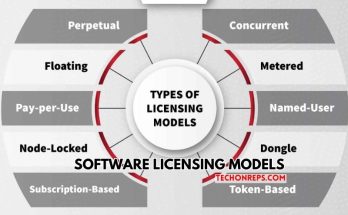Locked Out: What to Do When No Option For Forgot Screen Time Passcode
In today’s digital age, our smartphones and other electronic devices have become an integral part of our lives. We use them for communication, entertainment, and even managing our daily tasks. With the increasing reliance on these devices, it is crucial to keep them secure, and one of the most important aspects of device security is the screen time passcode.
This passcode acts as a barrier between unauthorized access to our devices and the sensitive information stored within them. However, there are times when we forget our screen time passcodes, which can be frustrating and potentially lead to data loss. In this article, we will explore the importance of screen time passcodes, common reasons for forgetting them, and steps to take when you forget your passcode.
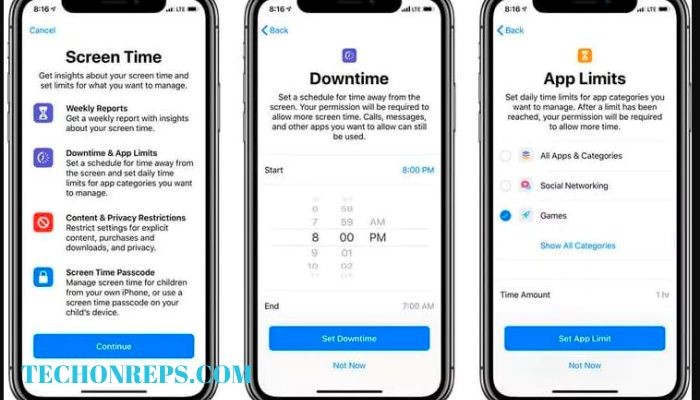
Understanding the Importance of Screen Time Passcode
A screen time passcode is a security feature that allows you to restrict access to certain features and content on your device. It is different from the device passcode or password that you use to unlock your device. The screen time passcode is specifically designed to limit the amount of time spent on certain apps or websites, restrict access to explicit content, and prevent unauthorized purchases.
Having a screen time passcode is important for several reasons. Firstly, it helps in maintaining a healthy balance between screen time and other activities. Excessive screen time can have negative effects on our physical and mental well-being, so having a passcode can help us set limits and ensure we are not spending too much time on our devices.
Secondly, it protects us from accessing inappropriate content or making unauthorized purchases. This is especially important if you have children using your device or if you share your device with others. Lastly, a screen time passcode adds an extra layer of security to your device, protecting your personal information from unauthorized access.
Not having a screen time passcode can have potential consequences. Without a passcode, anyone who has access to your device can freely use it, access sensitive information, and make purchases without your knowledge. This can lead to privacy breaches, financial loss, and even identity theft. Additionally, without a passcode, you may find yourself spending excessive amounts of time on your device, which can negatively impact your productivity, relationships, and overall well-being. Therefore, it is crucial to have a screen time passcode and keep it secure.
Common Reasons for Forgetting Screen Time Passcode
Forgetting a screen time passcode can happen to anyone, and there are several common reasons why it occurs. One of the main reasons is simply human error. We all have a lot of passwords and passcodes to remember, and it’s easy to mix them up or forget them altogether. Another reason is that people often choose complex passcodes that are difficult to remember. While this may seem like a good idea for security purposes, it can backfire if you can’t recall the passcode when you need it.
Another common reason for forgetting a screen time passcode is infrequent use. If you don’t use certain features or apps on your device regularly, you may not need to enter the passcode frequently. As a result, the passcode may slip from your memory over time. Additionally, if you recently changed your passcode and haven’t had a chance to memorize it yet, you may forget it when you need to enter it.
To avoid forgetting your screen time passcode, it is important to strike a balance between creating a memorable passcode and ensuring its security. Avoid using obvious choices like birthdates or sequential numbers, as these can be easily guessed. Instead, opt for a combination of letters, numbers, and symbols that are meaningful to you but not easily associated with personal information.
How to Avoid Forgetting Screen Time Passcode
To avoid the frustration of forgetting your screen time passcode, there are several tips you can follow. Firstly, create a passcode that is memorable but secure. As mentioned earlier, avoid using obvious choices and opt for a combination of letters, numbers, and symbols. You can also use mnemonic devices or patterns to help you remember the passcode.
Another tip is to regularly change your passcode. This not only adds an extra layer of security but also helps you stay familiar with the passcode. Set a reminder to change your passcode every few months or whenever you feel it may have been compromised.
Additionally, consider using a password manager app or feature on your device. These apps securely store your passcodes and can even generate strong, unique passcodes for you. This way, you don’t have to rely on your memory to remember all your passcodes.
Steps to Take When You Forget Your Screen Time Passcode
If you find yourself in the unfortunate situation of forgetting your screen time passcode, there are steps you can take to regain access to your device. The first and most important step is to avoid repeatedly guessing the passcode. After a certain number of incorrect attempts, your device may be disabled or even erase its data as a security measure.
Instead, try the following steps:
1. Restart your device: Sometimes, a simple restart can resolve minor software glitches and allow you to enter your passcode.
2. Use your device’s recovery mode: If restarting doesn’t work, you can try putting your device into recovery mode and restoring it using iTunes or iCloud. This will erase all data on your device, so it’s important to have a recent backup.
3. Contact Apple Support: If you are unable to restore your device using the above methods, you can contact Apple Support for further assistance. They may be able to help you recover your device without losing data.
Using iTunes to Reset Screen Time Passcode
If you have a backup of your device stored in iTunes, you can use it to reset your screen time passcode. Here are the steps to follow:
1. Connect your device to your computer and open iTunes.
2. Select your device when it appears in iTunes.
3. Click on the “Summary” tab and then click on “Restore Backup.”
4. Choose the backup that was created before you set the screen time passcode.
5. Wait for the restore process to complete, and your device will restart with the passcode removed.
Using iCloud to Reset Screen Time Passcode
If you have a backup of your device stored in iCloud, you can use it to reset your screen time passcode. Here are the steps to follow:
1. On another device, go to icloud.com and sign in with your Apple ID.
2. Click on “Find iPhone” and then select your device from the list.
3. Click on “Erase iPhone” and confirm the action.
4. Once the erase process is complete, set up your device as new or restore from a backup.
Using Third-Party Software to Reset Screen Time Passcode
If you don’t have a backup of your device or if the above methods didn’t work, you can consider using third-party software to reset your screen time passcode. However, it is important to note that using third-party software comes with risks. Some software may be unreliable or even malicious, so it is crucial to choose reputable software from trusted sources.
One recommended software is iMyFone LockWiper. It is a reliable tool that can help you remove screen time passcodes without data loss. It is easy to use and has a high success rate. However, always do thorough research and read reviews before using any third-party software.
Tips for Creating a Strong Screen Time Passcode
Creating a strong screen time passcode is essential for maintaining the security of your device. Here are some additional tips to consider:
1. Avoid using easily guessable information: As mentioned earlier, avoid using obvious choices like birthdates or sequential numbers. Instead, opt for a combination of letters, numbers, and symbols that are meaningful to you but not easily associated with personal information.
2. Use a longer passcode: The longer the passcode, the more secure it is. Aim for a passcode that is at least six digits long, but consider using a longer passcode if your device allows it.
3. Avoid using repetitive or sequential patterns: Passcodes like “123456” or “111111” are easily guessable and should be avoided. Instead, use a combination of random numbers and letters.
4. Don’t reuse passcodes: Avoid using the same passcode for multiple devices or accounts. If one passcode is compromised, it can potentially lead to unauthorized access to other devices or accounts.
How to Recover Data After Resetting Screen Time Passcode
If you had to reset your screen time passcode using iTunes or iCloud, you may be concerned about losing your data. However, if you had a recent backup of your device, you can easily recover your data after resetting the passcode. Here are the steps to follow:
1. After resetting your device, set it up as new or restore from a backup.
2. During the setup process, you will be prompted to restore from a backup. Choose the backup that was created before resetting the passcode.
3. Wait for the restore process to complete, and your device will restart with all your data restored.
Final Thoughts: Keeping Your Screen Time Passcode Safe and Secure
In conclusion, forgetting your screen time passcode can be frustrating and potentially lead to data loss. It is important to understand the importance of having a screen time passcode and keeping it secure. By following the tips provided in this article, you can avoid forgetting your passcode and take steps to recover it if you do forget. Remember to regularly change your passcode, use reputable software if needed, and create a strong and memorable passcode. By keeping your screen time passcode safe and secure, you can protect your personal information and maintain a healthy balance between screen time and other activities.
Conclusion:
In this article, we have explored the importance of screen time passcodes, common reasons for forgetting them, and steps to take when you forget your passcode. We have discussed the use of iTunes and iCloud to reset the passcode, as well as the risks and benefits of using third-party software. Additionally, we have provided tips for creating a strong passcode and recovering data after resetting the passcode. It is crucial to take steps to keep your screen time passcode secure and avoid the potential consequences of forgetting it. By following the guidelines provided in this article, you can ensure the security of your device and protect your personal information.